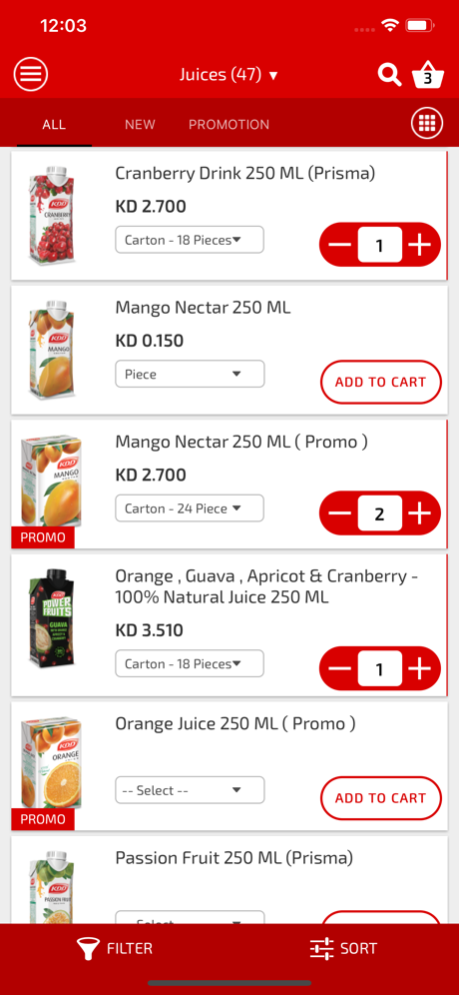KDD e-Shop 1.0.33
Continue to app
Free Version
Publisher Description
KDD e-Shop lets you enjoy a hassle-free shopping experience to order your favorite KDD products online and get it delivered to your door step.
- Register within the App and enjoy all the free benefits for subscribers.
- Easy to use interface with many features designed to make the online shopping experience as easy as it gets.
- Pay online or cash on delivery
- Re-order function to make it easier for you with one click to place your order.
- Full Range of KDD products are available.
- Enjoy Ongoing Promotions and offers.
- Store your shopping cart details to order later.
- Add and remove items easily.
تطبيق كي دي دي أي شوب يقدم لكم تجربة تسوق أون لاين فريدة لتستمتع بطلب منتجات كي دي دي المفضلة لديك لتصلك إلى باب منزلك
- سجل حساب خاص بك بالتطبيق و استمتع بجميع الميزات المجانية للمشتركين
- واجهة تطبيق سهلة الاستعمال لجعل تجربة التسوق سهلة و ممتعة
- الدفع عند التوصيل او عن طريق الدفع الالكتروني
- خاصية إعادة الطلب تسهل لك الطلب و الدفع بكبسة واحدة
- جميع منتجات كي دي دي متاحة على التطبيق
- استمتع بالعروض و الخصومات المتاحة على التطبيق
- بامكانك تخزين تفاصيل سلة تسوقك و الطلب لاحقاً
- سهولة إضافة و حذف اي منتج من سلة التسوق
Mar 19, 2023
Version 1.0.33
Some minor bug fixes.
بعض الاصلاحات الطفيفة.
About KDD e-Shop
KDD e-Shop is a free app for iOS published in the Personal Interest list of apps, part of Home & Hobby.
The company that develops KDD e-Shop is THE KUWAITI DANISH DAIRY COMPANY KCSC. The latest version released by its developer is 1.0.33.
To install KDD e-Shop on your iOS device, just click the green Continue To App button above to start the installation process. The app is listed on our website since 2023-03-19 and was downloaded 5 times. We have already checked if the download link is safe, however for your own protection we recommend that you scan the downloaded app with your antivirus. Your antivirus may detect the KDD e-Shop as malware if the download link is broken.
How to install KDD e-Shop on your iOS device:
- Click on the Continue To App button on our website. This will redirect you to the App Store.
- Once the KDD e-Shop is shown in the iTunes listing of your iOS device, you can start its download and installation. Tap on the GET button to the right of the app to start downloading it.
- If you are not logged-in the iOS appstore app, you'll be prompted for your your Apple ID and/or password.
- After KDD e-Shop is downloaded, you'll see an INSTALL button to the right. Tap on it to start the actual installation of the iOS app.
- Once installation is finished you can tap on the OPEN button to start it. Its icon will also be added to your device home screen.